


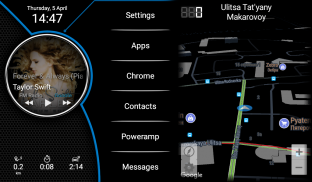
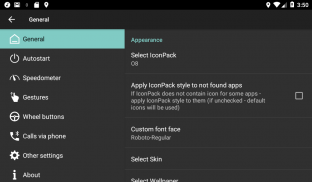
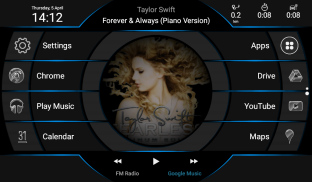
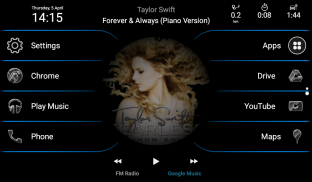
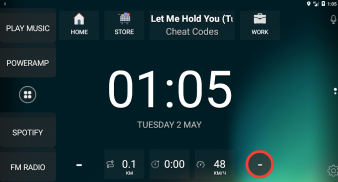
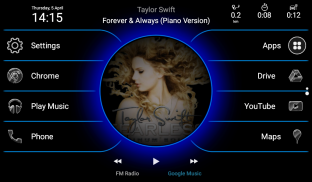
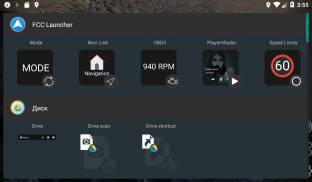
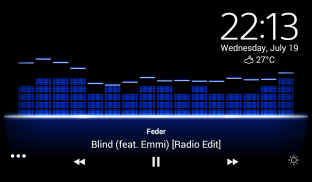
Fcc Car Launcher

Descrição de Fcc Car Launcher
Este lançador de carro para o seu automóvel permite que você obtenha novos recursos interessantes para o seu Rockchip (MTCB / MTCD + / PX3 / PX5 / PX6 e posterior), MTK 8227 (YT9216-YT9218 e posterior) FlyAudio ou unidade principal Android AllWinner (o lançador possui alguns recursos profundamente integrado para essas unidades, como suporte a rádio FM e outros).
O Fcc Car Launcher pode ser facilmente iniciado em QUALQUER OUTRA unidade principal Android / tablet ou telefone Android.
Este lançador de carros é TOTALMENTE personalizável, pois é construído em torno do conceito de widget. Você pode alterar cores, posicionamento, tamanho, combinação de qualquer informação na tela. E .. você tem muitas telas, uma das quais pode ser usada como tela de proteção de tela! O MiniMapa Interativo também está disponível e pode ser integrado diretamente na tela inicial!
ROOT NÃO é necessário.
A versão beta está disponível aqui: https://play.google.com/apps/testing/ru.speedfire.flycontrolcenter
================
LANÇAMENTO DO FCC LAUNCHER v.3.0! Novas características
================
- Suporte de skins! Parece completamente diferente com skins. Você pode até desenhar sua própria skin personalizada. Skins + Papel de parede funcionam juntos!
- Minimapa interativo com dados de tráfego.
- Suporte a pacotes de ícones
- Tela de proteção de tela personalizável
- Novos widgets. O widget do jogador suporta os jogadores mais populares!
- Widget OBD2.
- Brilho automático com base na hora do nascer / pôr do sol
- Interceptação de botões de roda
- E muito mais!
================
Recursos anteriores
================
== Recursos gratuitos ==
- Suporte para atalhos de aplicativos, widgets e várias telas iniciais!
- Inicie o Google Voice pressionando o botão Speech no volante (a função Speech deve ser mapeada para o botão usando as configurações integradas do FlyAudio).
- Velocímetro na barra de notificação.
- Autoajuste do volume em função da velocidade (versão gratuita tem apenas um limite de velocidade disponível - 40 km/h).
- Mudança de cor do velocímetro na janela principal do aplicativo dependendo da velocidade.
- Lançamento de rádio FM em segundo plano.
- Cálculo da distância percorrida e velocidade média durante um dia e mostrando na notificação (pode estar incorreto, ainda experimental)
- Capacidade de definir o aplicativo como um iniciador padrão
- Informações sobre a pista na tela principal
- Capacidade de definir papel de parede (incluindo papel de parede ao vivo)
== Recursos PREMIUM pagos ==
Todos os recursos gratuitos e:
- Reprodução automática do último player após o sono (rádio FM, PowerAmp, Spotify, Google Music e Neutron são suportados).
- Personalizações avançadas da aparência do Fcc Car Launcher.
- Capacidade de atribuir nomes de texto às estações FM no widget do player.
- Capacidade de fazer chamadas telefônicas através do cartão SIM do telefone conectado (por Bluetooth). Você também pode usar a maioria dos discadores rápidos de terceiros.
- Faça chamadas telefônicas pelo telefone conectado dizendo "Ok, Google, ligue para [nome]"
- Diminua o volume durante a entrada de voz quando o rádio FM estiver tocando.
- Ajuste automático de volume dependendo da velocidade - todos os 3 limites de velocidade personalizados estão disponíveis (você pode definir valores de limites de velocidade e uma quantidade de ajuste de volume)
- Notificações sonoras ao atingir certos limites de velocidade (dois sons diferentes para dois limites)
- A ação de duplo clique pode ser atribuída ao botão Fala, incluindo a inicialização do aplicativo ou a função MODE (percorrer 3 aplicativos).
== API de serviço de acessibilidade ==
Este aplicativo usa a API AccessibilityService para permitir atribuir ações "Voltar" e "Início" aos botões do volante (se aplicável ao seu dispositivo). Isso permite que você navegue com segurança pela unidade principal enquanto dirige sem distração desnecessária da estrada.
== Comentários ==
Nosso fórum Fcc Car Launcher XDA:
https://forum.xda-developers.com/android-auto/android-head-units/fcc-car-launcher-official-thread-t3639659
Em caso de erros: a.kurapov@gmail.com



























